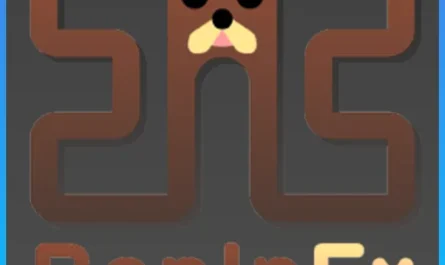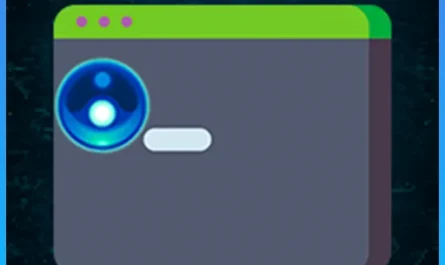Ultra Wide Mod for Core Keeper
Details :
Enhance Your Core Keeper Experience with Core Keeper Ultra Wide Mod
Are you tired of the restrictive aspect ratio in Core Keeper, limiting your field of view and immersion? Look no further! Introducing the Core Keeper Ultra Wide mod, designed to revolutionize your gameplay by expanding the viewport width and removing pillar boxing in the menus. Let’s delve into the features and installation process of this incredible mod:
Features:
1. Pillar Boxing Removal: Say goodbye to the annoying pillar boxing in the menus that hinder your navigation and immersion within Core Keeper. With this mod, the menus are seamlessly expanded to fit your screen, providing a more immersive gaming experience.
2. Expanded Viewport Width: Experience Core Keeper like never before with an expanded viewport width. This allows you to see more of the game world, enhancing your situational awareness and exploration. However, be aware that world spawn and de-spawning may occur near the edges of the screen, especially with wider aspect ratios.
3. Custom Width Adjustment: The mod automatically adjusts the viewport width based on your aspect ratio. However, for those who prefer a custom width, the option is available. Simply press F1 in-game to bring up the configuration window and adjust the width according to your preferences.
Notes:
– IL2CPP Game: Keep in mind that Core Keeper is an IL2CPP game, so the initial startup time may be slightly longer as it generates assemblies, especially after game updates.
Manual Installation:
1. Install BepInExPack_Core_Keeper: Before installing the Core Keeper Ultra Wide mod, ensure that you have BepInExPack_Core_Keeper installed.
2. Extract Mod Contents: Extract the contents of the release zip file into your Core Keeper game directory. This is typically located at “steamapps\common\CoreKeeper” for Steam users.
With the Core Keeper Ultra Wide mod, you can unlock a whole new level of immersion and gameplay in Core Keeper. Say goodbye to restrictive aspect ratios and hello to expansive views of the captivating game world. Download the mod today and elevate your Core Keeper experience to new heights!