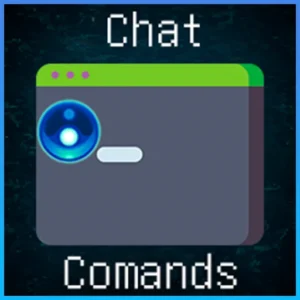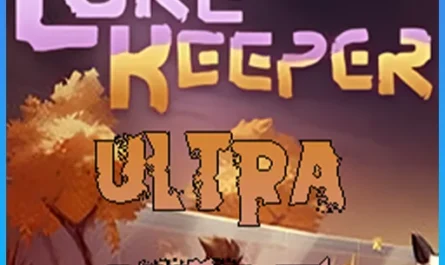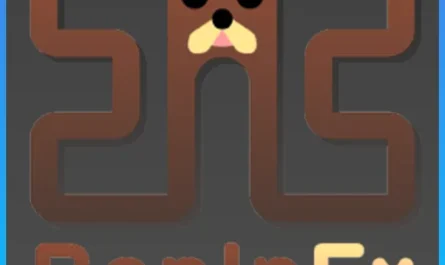ChatCommands Mod for Core Keeper
Details :
Enhance In-Game Functionality with ChatCommands Mod
Empower yourself with a range of useful chat commands using the ChatCommands mod for Core Keeper. Whether you’re a mod developer or simply looking to streamline your gameplay experience, these commands provide invaluable tools for testing and exploration within the game. Let’s explore the extensive list of commands and learn how to leverage them effectively:
Commands List:
- /give {itemName} [count] [variation]: Give yourself any item.
- /give food {item1} + {item2} [count]: Give yourself any food.
- /spawn {entityName} {x} {y} [variation]: Spawn any entity at position.
- /placeTile {tileset} {tile type} {x} {y}: Place tile relative to your position.
- /placeTile {item name} {x} {y}: Place tile relative to your position.
- /placeTileArea {tileset} {tile type} {sX} {sY} {eX} {eY}: Place tiles in area relative to your position.
- /placeTileArea {item name} {sX} {sY} {eX} {eY}: Place tiles in area relative to your position.
- /removeTile {tile type} {x} {y}: Remove tile relative to your position.
- /removeTile {item name} {x} {y}: Remove tile relative to your position.
- /removeTileArea {tile type} {sX} {sY} {eX} {eY}: Remove tiles in area relative to your position.
- /removeTileArea {item name} {sX} {sY} {eX} {eY}: Remove tiles in area relative to your position.
- /remove {objectID} [all|slow]: Remove closest matching entity from world.
- /repeat {times} {command name} [command parameters]: Repeat any valid command.
- /clearInv: Clear the player inventory.
- /heal [amount]: Use to fully heal player.
- /feed [amount]: Use to fully feed player.
- /maxSkills: Max out all skills.
- /resetSkills: Reset all skills to 0.
- /setSkill {skillName} {level}: Set the given skill to the given level (0-100).
- /kill: Kill the player.
- /invincible: Toggle the player’s invincibility.
- /passive Toggle enemy AI passive behavior.
- /noclip Move freely without physical limitations. Variations:
- /setReveal {radius} Set you character map reveal radius. Also enables seeing through walls.
- /hide
[state] Hide User Interface, Inventory and Player visual elements. Possible targets: player, ui, inventory
Installation:
1. Install BepInEx Pack: Ensure that you have the BepInEx Pack installed to support the functionality of ChatCommands.
2. Install CoreLib: CoreLib is another essential mod required for ChatCommands to function seamlessly. Make sure to install CoreLib to avoid any compatibility issues.
3. Unzip Mod Files: Extract all files into the designated directory: Core Keeper\BepInEx\plugins\ChatCommands/. Create the ChatCommands folder if it does not exist to maintain organization and facilitate a smooth installation process.
Empower yourself with a plethora of useful commands and streamline your gameplay experience with the ChatCommands mod. Download now and unlock the full potential of your in-game capabilities!