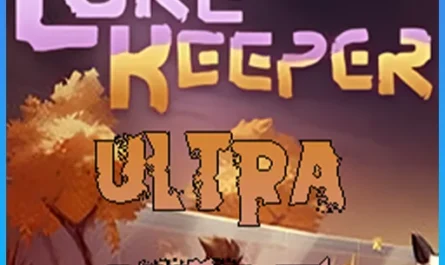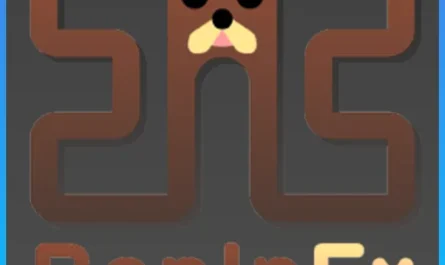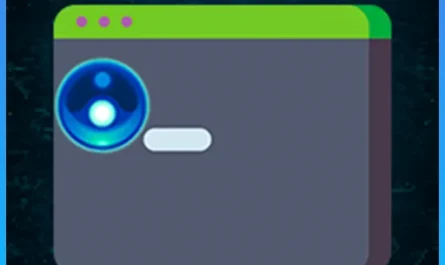CoreLib Mod for Core Keeper
Details :
Enhance Modding Capabilities with CoreLib
Elevate your modding experience in Core Keeper with CoreLib, a comprehensive modding library designed to simplify and enhance the modding process. CoreLib provides a wide range of features that make modding Core Keeper easier, including the ability to create custom items, blocks, enemies, NPCs, and more. Let’s explore the features and installation process of this invaluable modding tool:
List of Features:
- Custom Content Creation: Easily create custom items, blocks, enemies, NPCs, and other content for Core Keeper.
- JSON Item Adding: Add items using JSON for streamlined integration into the game.
- Enhanced Input System: Access the Rewired input system with ease for improved control and functionality.
- Localization Support: Simplify localization tasks for your mods with built-in support for localization.
- Custom Chat Commands: Implement custom chat commands to enhance interaction and gameplay.
- And Much More: Explore additional features and functionalities to enhance your modding projects.
Note on Multiplayer and Save Compatibility:
Ensure compatibility with multiplayer and save files by syncing your CoreLib.ModEntityID.cfg and CoreLib.TilesetID.cfg config files with friends or other users. Mismatched IDs can result in connection issues, missing items, and errors. It’s recommended to warn users about this potential issue when sharing mods with custom content.
Documentation:
Access documentation for CoreLib in the submodules folder. Browse each folder to find documentation for each module.
Installation:
1. Install BepInEx Pack: Ensure that you have the BepInEx Pack installed to support the functionality of CoreLib.
2. Unzip Mod Files: Extract all files into the designated directory: Core Keeper\BepInEx\plugins\CoreLib/. Create the CoreLib folder if it does not exist to maintain organization and facilitate a smooth installation process.
Streamline your modding projects and unlock new possibilities with CoreLib. Download now and embark on a journey of creativity and innovation in Core Keeper!